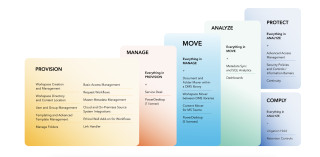Postcards from Milan: The Voyage from Milan to CAM
Staying ahead in legal tech requires embracing innovation and adaptability, which is why we're saying 'Arrivederci' to Milan and 'Ciao!' to CAM. CAM is the evolutionary step beyond Milan, offering a plethora of enhanced features while maintaining the familiarity you love. CAM minimizes the chaos of data spread across systems, making it easier for users to save documents in the right place and for risk management teams to understand the context so they can apply the proper security and disposition policies.
So, how does it work? CAM integrates with your source systems (CRM, PPM, practice management system, etc.) to support the initiation of projects and relationships across collaboration solutions. CAM helps your organization set processes that enable users to place content in the right location and ensures risk management teams apply proper security, improving adoption and governance.
It starts by catering to your present requirements and grows with you as your needs evolve. This adaptability ensures that you're equipped with a solution that resonates with your project and client matter lifecycles, resulting in a standardized, scalable, and collaborative process that fuels efficiency, precision, and security across your existing systems.
Below is a graph of the tiers of CAM:
The 6-Step Transition from Milan to CAM
Your journey to CAM begins now, and it’s a simple, basic 6-step process:
- Planning and Discovery: Before embarking on the CAM journey, take a deep dive into your Milan license. Document every detail and review your current workflows. Identify any custom scripts or processes that are in place and gain a comprehensive understanding of the DMS that Milan is integrated with. This foundational step sets the stage for a smooth transition.
- Feature Parity: One of the key aspects of migrating to CAM is mapping the features you rely on in Milan to their equivalent counterparts in CAM. Identify the specific functionalities you utilize in Milan and discern how they translate into CAM's ecosystem. Simultaneously, recognize features that might not be supported in CAM, ensuring that your transition is as seamless as possible.
- CAM Environment Design: CAM might have a different look and feel compared to your current Milan setup. Discuss the geographical location of your CAM tenant, pin down an on-premises server for the Data Uploader, and determine the data sources required for provisioning. This step sets the visual and structural foundation for your CAM environment.
- CAM Configuration: Configuring CAM involves linking it to various sources and collaboration systems, while providing end-users with multiple options. This configuration encompasses CAM itself, the data uploader, templates, and data synchronizations from on-premises systems to CAM. This is where the technical magic happens to ensure a seamless data transition.
- Validation and Feedback: Before going live, rigorous testing and validation are paramount. Engage all relevant stakeholders, including your IT team, end-users, and management, to participate in thorough testing. Collect their valuable feedback, refine your configuration based on the insights gained, and fine-tune adjustments.
- Training and Go-Live: With the technical groundwork in place, it's time to prepare your team. Conduct comprehensive training sessions for administrators and end-users alike, ensuring everyone is well-versed in the new CAM environment. Simultaneously, start plotting your go-live cutover plan. Hold meetings to review this plan with all stakeholders, leaving no room for uncertainty.
Ready to Take Off?
To learn more about the journey to CAM and how it will enhance your matter management, watch the full on-demand webinar, where you'll discover a full list of feature parities, best practices, answers to FAQs, and more!